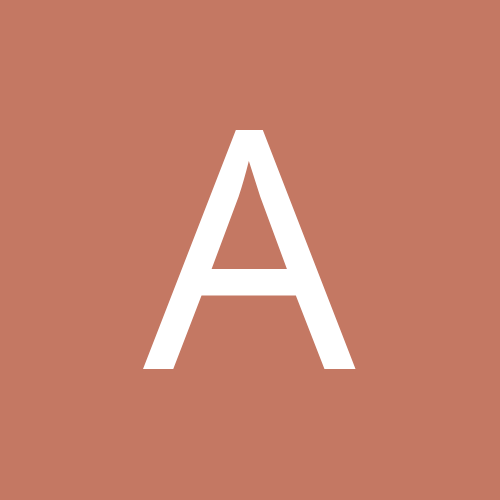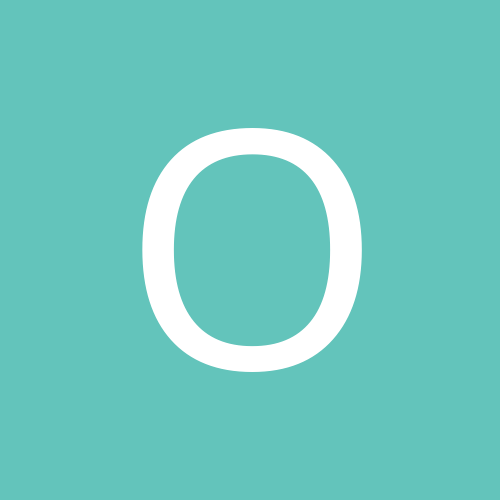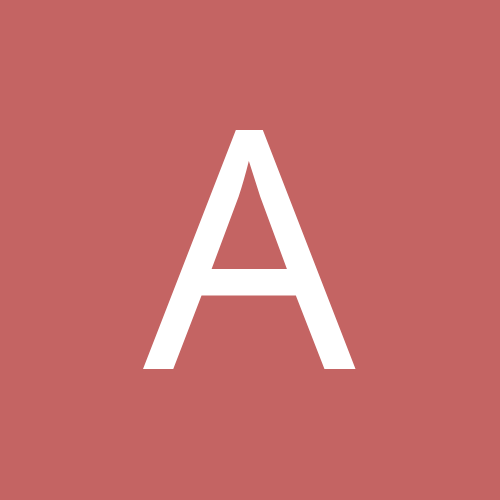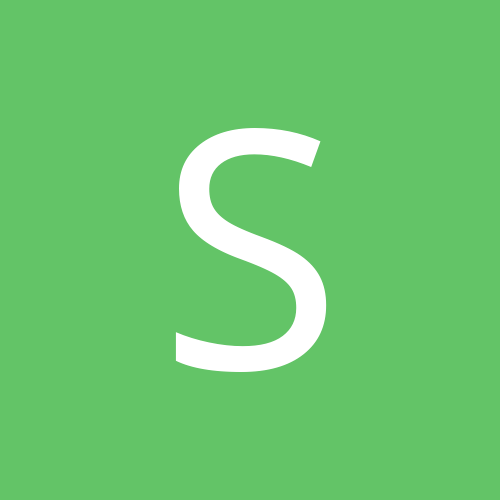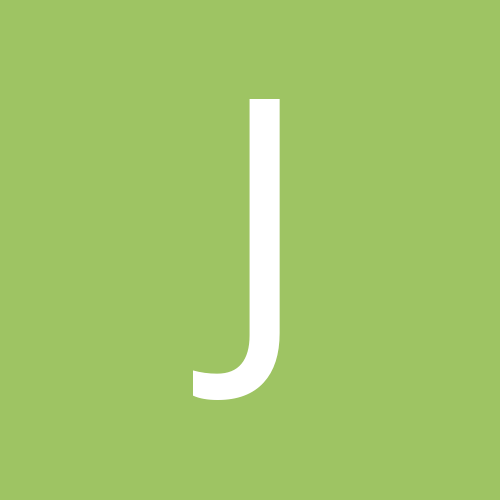-
Trending Products
-
Trending Topics
-

- 30 replies
- 814 views
-

Does your pre-op diet weight loss "count"?
By NickelChip, in General Weight Loss Surgery Discussions
- 22 replies
- 450 views
-

- 406 replies
- 18,159 views
-

- 47 replies
- 2,508 views
-

- 9,324 replies
- 752,119 views
-

- 23 replies
- 874 views
-

- 141 replies
- 8,499 views
-

What you should know about WLS they don't tell you
By BlondePatriotInCDA, in General Weight Loss Surgery Discussions
- 35 replies
- 2,276 views
-

- 41 replies
- 2,307 views
-
-
Recent Status Updates
-
Thank you everyone for your well wishes! I totally forgot I wrote an update here... I'm one week post op today. I gained 15 lbs in water weight overnight because they had to give me tons of fluids to bring my BP up after surgery! I stayed one night in the hospital. Everything has been fine except I seem to have picked up a bug while I was there and I've been running a low grade fever, coughing, and a sore throat. So I've been hydrating well and sleeping a ton. So far the Covid tests are negative.· 0 replies
I haven't been able to advance my diet past purees. Everything I eat other than tofu makes me choke and feels like trying to swallow rocks. They warned me it would get worse before it gets better, so lets hope this is all normal. I have my follow up on Monday so we'll see. Living on shakes and soup again is not fun. I had enough of them the first time!! LOL
- This update has no replies.
-
Still purging all of the larger clothing. This morning, a shirt that I ADORED wearing ended up on top. Hard to let it go, but it was also hard to let go of those habits that also no longer serve my highest good. Onward and upward!· 0 replies
- This update has no replies.
-
Looking to connect with others who are also on the journey of better health. Post-Op Gastric Sleeve (4/11/24).· 0 replies
- This update has no replies.
-
Happy Wednesday!· 1 reply
I hope everyone is having a lovely week so far!
It's been a bit of a struggle this last week...I'm hungry ALL the time.
-
Have a great Wednesday too! Sorry you're hungry all the time, I'm pretty much the same..and I'm sick of eating the same food all the time.
-
-
Well, tomorrow I go in for an impromptu hiatal hernia repair after ending up in the ER over the weekend because I couldn't get food down and water was moving at a trickle... I've been having these symptoms on and off for a few weeks but Sunday was the worst by far and came with chest pain and trouble breathing. The ER PA thinks it is just esophagitis and that the surgeon and radiologist are wrong. But the bariatric surgeon swears it is a hernia, possibly a sliding one based on my symptoms. So he fit me into his schedule this week to repair it! I hope he's right and this sorts it out. He's going to do a scope afterwards to be sure there is nothing wrong with the esophagus. Here's hoping it all goes well!!· 4 replies
-
-