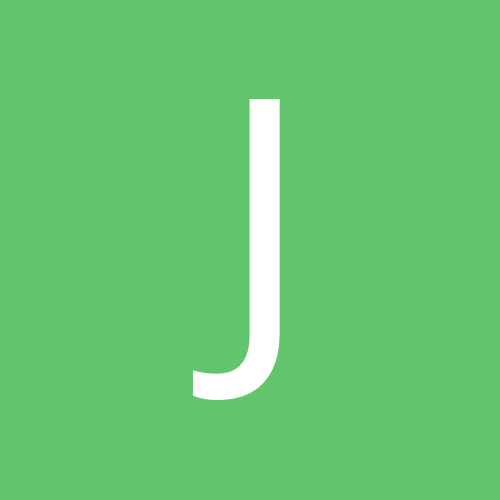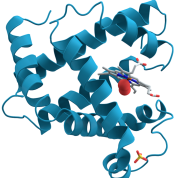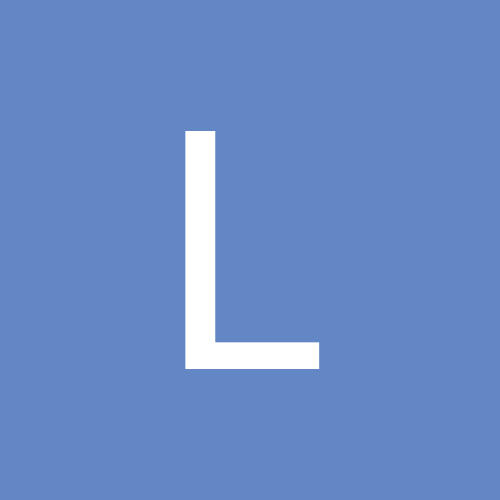-
Trending Products
-
Trending Topics
-

- 446 replies
- 20,398 views
-

- 65 replies
- 1,908 views
-

- 9,339 replies
- 762,539 views
-

- 53 replies
- 3,361 views
-

- 143 replies
- 9,478 views
-

Does your pre-op diet weight loss "count"?
By NickelChip, in General Weight Loss Surgery Discussions
- 24 replies
- 924 views
-

- 23 replies
- 1,170 views
-

What you should know about WLS they don't tell you
By BlondePatriotInCDA, in General Weight Loss Surgery Discussions
- 35 replies
- 2,763 views
-

- 41 replies
- 2,788 views
-
-
Recent Status Updates
-
I changed my profile image to a molecule of protein. Why? Because I am certain that it saved my life.· 0 replies
- This update has no replies.
-
April Surgery· 0 replies
Am I the only struggling to get weight down. I started with weight of 297 and now im 280 but seem to not lose more weight. My nutrtionist told me not to worry about the pounds because I might still be losing inches. However, I do not really see much of a difference is this happen to any of you, if so any tips?
Thanks
- This update has no replies.
-
Well recovering from gallbladder removal was a lot like recovering from the modified duodenal switch surgery, twice in 4 months yay 🥳😭. I'm having to battle cravings for everything i shouldn't have, on top of trying to figure out what happens after i eat something. Sigh, let me fast forward a couple of months when everyday isn't a constant battle and i can function like a normal person again! 😞· 0 replies
- This update has no replies.
-