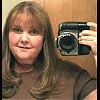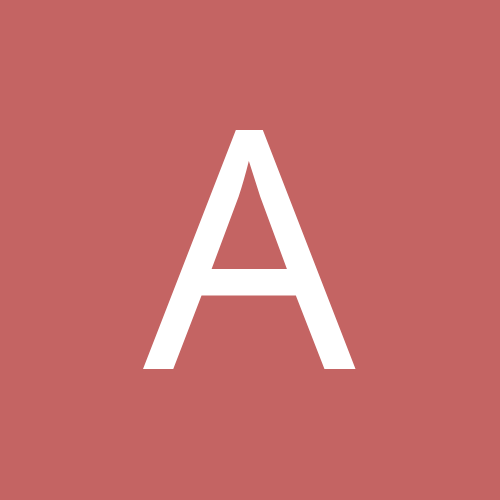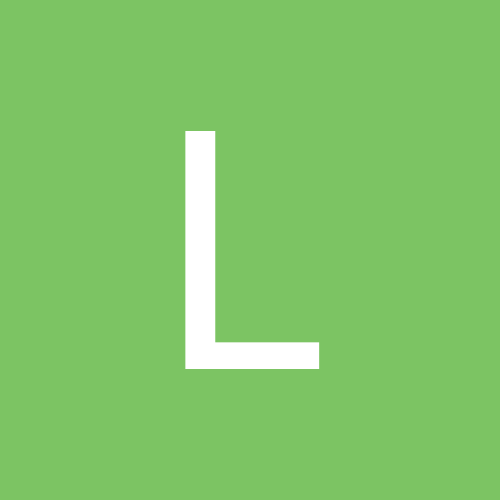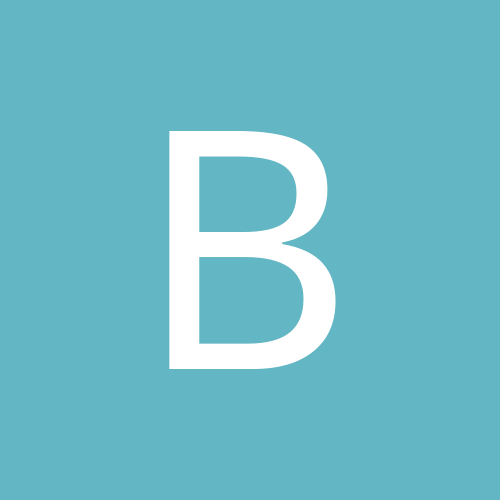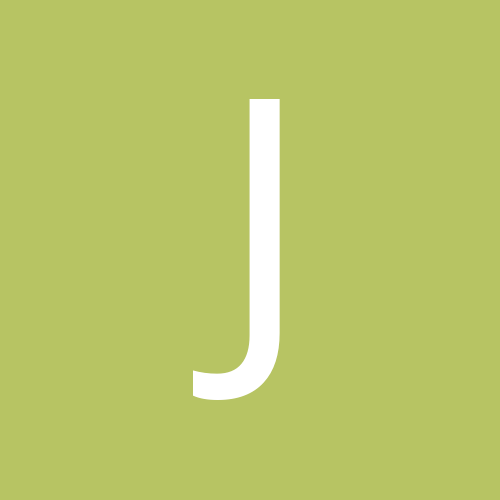-
Trending Products
-
Trending Topics
-

Report Your WINS ..What is your today's win??🥇
By Mspretty86, in Rants & Raves
- gastricsleeve
- vsg
- (and 1 more)
- 337 replies
- 52,679 views
-

- 10,070 replies
- 1,064,783 views
-

Anyone else change their style a lot since WLS?
By Bypass2Freedom, in General Weight Loss Surgery Discussions
- 26 replies
- 6,326 views
-
-
Recent Status Updates
-
I am new here today... and only two weeks out from my sleeve surgery on the 23rd. I am amazed I have kept my calories down to 467 today so far... that leaves me almost 750 left for dinner and maybe a snack. This is going to be tough for two weeks... but I have to believe I can do it!· 0 replies
- This update has no replies.
-
Hey everyone. I'm new here so I thought I should introduce myself. I am 53y/o and am scheduled for Gastric Bypass on June 25th, 2025. I'm located in San Antonio, Texas. I will be having my surgery in Tiajuana Mexico. I've wanted this for years, but I always had insurance where bariatric procedures were excluded. Finally I am able to afford to pay out of pocket. I can't wait to get started, and I hope I'm prepared for the initial period of "hell". I know what I have signed up for, but I'm sure the good to come will out way the temporary period of discomfort and feelings of regret. I'd love to find people to talk to who have been through the same procedure or experience before. So I look forward to meeting you all. Hope you have a great week!· 2 replies
-
I'm so happy for you! You are about to change your life. I was so glad to get the sleeve done in Dec. I didn't have feelings of regret overall. And I'm down almost 60 lbs. I do feel a little sad at restaurants. I can barely eat half a kid's meal. I get adults meals often because kid ones don't have the same offerings at times. Then I feel obligated to eat on that until it's gone and that can be days. So the restaurant thing isn't great for me. All the rest is fine by me! I love feeling full with very little. I do wish I could drink when eating. And will sip at the end. Just a strong habit to stop. But I'm working on it! You will do fine! Just keep focused on your desire to be different. Not better or worse. But different. I am happy both ways but my low back doesn't like me that heavy. So I listened (also my feet!). LOL! Update us on your journey! I'm not far from you. I'm in Houston. Good luck and I hope it all goes smoothly! Would love to see pics of the town you go to for this. I've never been there. Neat you will be traveling for this! Enjoy the journey. Take it one day at a time. Sometimes a few hours at a time. Follow all recommendations as best you can. 💗
-
Thank you so much for your well wishes. I am hoping that everything goes easy for me as well. We don't eat out much as it is, so it wont be too bad in that department. Thankfully. Also, I hear you regarding your back and feet!! I'd like to add knees to the list. Killing me as we speak! I'm only 5' so the weight has to go. Too short to carry all this weight. Menopause really did a doosey on me. (😶lol) My daughter also lives in Houston. with her Husband and my 5 grand-littles. I grew up in Beaumont, so I know Houston well, I will be sure to keep in touch and update you on my journey. I may need some advice in the future, or just motivation. Thank You so much for reaching out, I was hoping to connect with someone in the community. I really appreciate it. 💜
-
-
On day 4 of the 2 week liquid pre-op diet. Surgery scheduled for June 11th.· 1 reply
Soooo I am coming to a realization
of something and I'm not sure what to do about it. For years the only thing I've enjoyed is eating. We rarely do anything or go anywhere and if we do it always includes food. Family comes over? Big family dinner! Go camping? Food! Take a short ride or trip? Food! Holiday? Food! Go out of town for a Dr appointment? Food! When we go to a new town we don't look for any attractions, we look for restaurants we haven't been to. Heck, I look forward to getting off work because that means it's almost supper time. Now that I'm drinking these pre-op shakes for breakfast, lunch, and supper I have nothing to look forward to. And once I have surgery on June 11th it'll be more of the same shakes. Even after pureed stage, soft food stage, and finally regular food stage, it's going to be a drastic change for the rest of my life. I'm giving up the one thing that really brings me joy. Eating. How do you cope with that? What do you do to fill that void? Wow. Now I'm sad.-
I hope your surgery on Wednesday goes well. You will be able to do all sorts of new things as you find your new normal after surgery. I don't know this from experience yet, but I am seeing a lot of positive things from people who have had it done. Best of luck!
-
-
On day 4 of the 2 week liquid pre-op diet. Surgery scheduled for June 11th.· 1 reply
Soooo I am coming to a realization
of something and I'm not sure what to do about it. For years the only thing I've enjoyed is eating. We rarely do anything or go anywhere and if we do it always includes food. Family comes over? Big family dinner! Go camping? Food! Take a short ride or trip? Food! Holiday? Food! Go out of town for a Dr appointment? Food! When we go to a new town we don't look for any attractions, we look for restaurants we haven't been to. Heck, I look forward to getting off work because that means it's almost supper time. Now that I'm drinking these pre-op shakes for breakfast, lunch, and supper I have nothing to look forward to. And once I have surgery on June 11th it'll be more of the same shakes. Even after pureed stage, soft food stage, and finally regular food stage, it's going to be a drastic change for the rest of my life. I'm giving up the one thing that really brings me joy. Eating. How do you cope with that? What do you do to fill that void? Wow. Now I'm sad.-
Life as a big person had limited my life to what I knew I could manage to do each day. That was eat. I hadn't anything else to look forward to. So my eating choices were the best I could dream up. I planned the cooking in managable lots in my head and filled my day with and around it.
Now I have a whole new big, bigger, biggest, best days ever. I am out there with those skinny people doing stuff i could never have dreamt of. Food is now an after thought. It doesn't consume my day. I still enjoy the good home cooked food but I eat smaller portions. I leave food on my plate when I am full. I can no longer hear my mother's voice saying eat it all up, ther are starving children in Africa who would want that!
I still cook for family feasts, I love cooking. I still do holidays but I have changed from the All inclusive drinking and eating everything everyday kind to Self catering accommodation. This gives me the choice of cooking or eating out as I choose. I rarely drink anymore as I usually travel alone now and I feel I need to keep aware of my surroundings.
I don't know at what point my life expanded, was it when I lost 100 pounds? Was it when I left my walking stick at home ? Was it when I said yes to an outing instead of finding an excuse to stay home ? i look back at my last five years and wonder how loosing weight has made such a difference. Be ready to amaze yourself.
BTW, the liquid diet sucks, one more day and you are over the worst. You can do it.
-
-