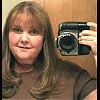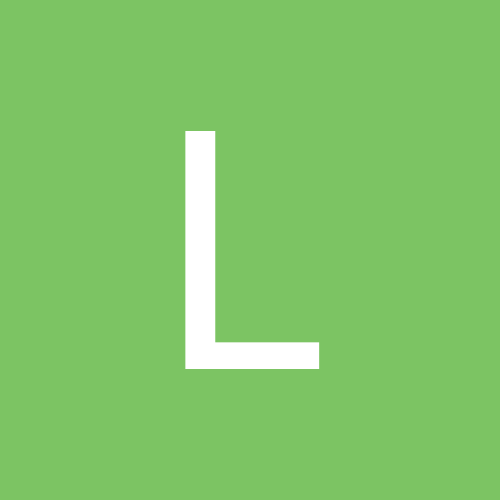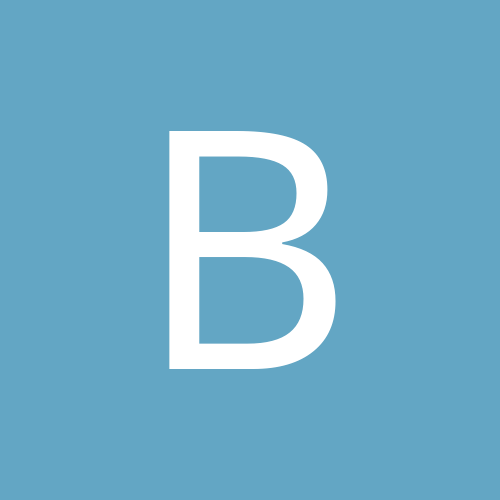-
Trending Products
-
Trending Topics
-

- 23 replies
- 23,614 views
-

- 10,094 replies
- 1,099,004 views
-

- 46 replies
- 14,610 views
-

Anyone else change their style a lot since WLS?
By Bypass2Freedom, in General Weight Loss Surgery Discussions
- 28 replies
- 15,208 views
-
-
Recent Status Updates
-
Four days post surgery. I am sipping as fast as I can and getting NO WHERE near the goal of 60 - 80 grams of protein or the 64 oz of liquids. I just feel FULL. I don't know if it can still be the gas build up (I would think by now that would be gone) but it is a struggle to drink. And so far I have not had the nausea or spasms and don't want to wander into that territory by pushing too hard with liquids. I about passed out today as it was my most "strenuous" day. Went from second story to basement for shower and I was sure I was going to pass out. Looking back on my last few days I have had a total of less than 1000 calories. Am I just not getting enough nourishment in me? Once again a friday where I can't get ahold of the doc until Monday rolls back around so I am hoping maybe someone here has some experience on how to keep energy going. I do have fibromyalgia too and that may be where some added fatigue comes into play. How did you all fair with the goals the week after surgery?· 0 replies
- This update has no replies.
-
2 days until I fly out to San Diego to have my Bypass Surg. in Tiajuana Mexico. Not gonna lie, the nerves are starting to surface. I don't fear the surgery itself, or the fact that I'm traveling alone, but its the aftermath that I'm stressing about the most, after this 8 week wait. I'm excited to finally be here, but I am really dreading the post surgical chapter. I know its going to be tough, real tough and I think I'm just in my head to much now that the day i here. Wish me luck, Hopefully I'm one of the lucky ones, and everything goes smoothly. Cant wait to give an exciting update,. If there is anyone else have a June bypass or even a recent one, Id love to have someone to compare war stories with. Also, anyone near San Antonio Tx? See ya soon with the future me. 💜· 3 replies
-
Good Luck this procedure is well worth it I am down to 249.6 lb please continue with the process..
-
I'm in Houston so kind of near you and had the sleeve in Dec. Down 61 lbs. Feeling better. Was definitely worth it. I hope the everything is going well for you. Update us when you can!
-
I am back home after my bypass surgery in Tiajuana. I'm post op day 4. Everything went great! I guess I'm one of the lucky ones who have not encountered much pain at all, no nausea thus far and I'm having no problem keeping down broths and water. Thank you for your well wishes. I cant wait to keep up this journey and have a chance at better health and simply better quality of life. I know there will be bumps in the road ahead, and everything won't be peaches and cream, but at least I have a great start so far. 😍
-
-
I am new here today... and only two weeks out from my sleeve surgery on the 23rd. I am amazed I have kept my calories down to 467 today so far... that leaves me almost 750 left for dinner and maybe a snack. This is going to be tough for two weeks... but I have to believe I can do it!· 0 replies
- This update has no replies.
-
Hey everyone. I'm new here so I thought I should introduce myself. I am 53y/o and am scheduled for Gastric Bypass on June 25th, 2025. I'm located in San Antonio, Texas. I will be having my surgery in Tiajuana Mexico. I've wanted this for years, but I always had insurance where bariatric procedures were excluded. Finally I am able to afford to pay out of pocket. I can't wait to get started, and I hope I'm prepared for the initial period of "hell". I know what I have signed up for, but I'm sure the good to come will out way the temporary period of discomfort and feelings of regret. I'd love to find people to talk to who have been through the same procedure or experience before. So I look forward to meeting you all. Hope you have a great week!· 2 replies
-
I'm so happy for you! You are about to change your life. I was so glad to get the sleeve done in Dec. I didn't have feelings of regret overall. And I'm down almost 60 lbs. I do feel a little sad at restaurants. I can barely eat half a kid's meal. I get adults meals often because kid ones don't have the same offerings at times. Then I feel obligated to eat on that until it's gone and that can be days. So the restaurant thing isn't great for me. All the rest is fine by me! I love feeling full with very little. I do wish I could drink when eating. And will sip at the end. Just a strong habit to stop. But I'm working on it! You will do fine! Just keep focused on your desire to be different. Not better or worse. But different. I am happy both ways but my low back doesn't like me that heavy. So I listened (also my feet!). LOL! Update us on your journey! I'm not far from you. I'm in Houston. Good luck and I hope it all goes smoothly! Would love to see pics of the town you go to for this. I've never been there. Neat you will be traveling for this! Enjoy the journey. Take it one day at a time. Sometimes a few hours at a time. Follow all recommendations as best you can. 💗
-
Thank you so much for your well wishes. I am hoping that everything goes easy for me as well. We don't eat out much as it is, so it wont be too bad in that department. Thankfully. Also, I hear you regarding your back and feet!! I'd like to add knees to the list. Killing me as we speak! I'm only 5' so the weight has to go. Too short to carry all this weight. Menopause really did a doosey on me. (😶lol) My daughter also lives in Houston. with her Husband and my 5 grand-littles. I grew up in Beaumont, so I know Houston well, I will be sure to keep in touch and update you on my journey. I may need some advice in the future, or just motivation. Thank You so much for reaching out, I was hoping to connect with someone in the community. I really appreciate it. 💜
-