ticker thingy
Hi Kity (Pamela)-- let me walk you thru the ticker thing.
1. click on someone's ticker - it will take you to the website to create yours.
2. click the box that says: "Create your own ticker"
3. click the "WEIGHT LOSS" or "EVENT" (your choice if you want to track the weight loss or count down to the surgery -- or count from the date you had surgery.) I am going to assume you clicked "WEIGHT LOSS" for the following steps.
4. click the ticker bar you wish to have as yours (there are 13 pages of designs to choose from - to see another page just click the page #) once you have decided - click "NEXT"
5. click the ticker slider you wish to have as yours (there are 7 pages of designs to chose from) once you decided - click "NEXT"
6. complete this page with your options - password; tracking by change of weight or showing actual weight and lbs lost; your target and starting weight; current weight and weight date; your height - click "NEXT"
7. highlight the code in the first box - starts with "[url=http://www.TickerFactory.com/weight-loss/..." copy it (right mouse click - copy)
8. goto your "EDIT SIGNATURE" on your lapbandtalk and paste it (right mouse click - paste)
9. preview signature -- then add spaces and additional content as you wish.
Let me know if you need more help -- or if you have questions regarding these instructions.
Good Luck!





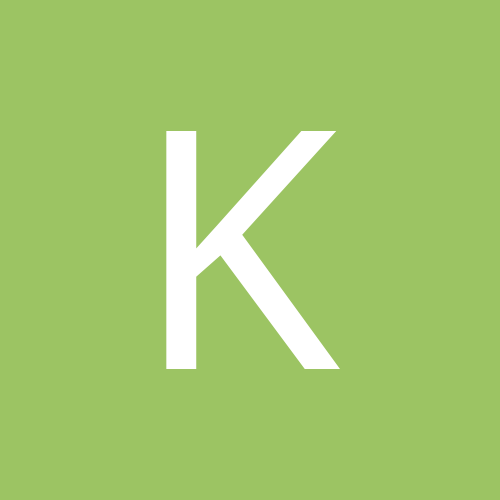


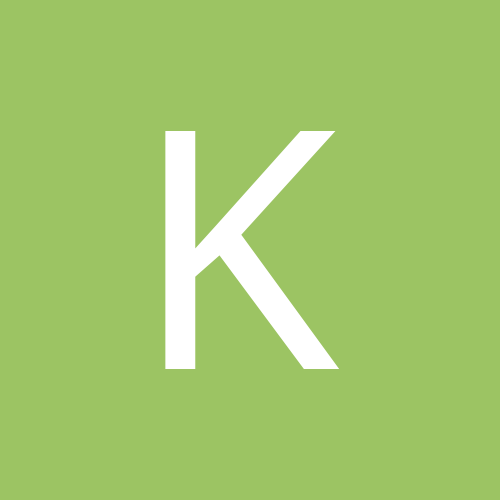


3 Comments
Recommended Comments
Create an account or sign in to comment
You need to be a member in order to leave a comment
Create an account
Sign up for a new account in our community. It's easy!
Register a new accountSign in
Already have an account? Sign in here.
Sign In Now