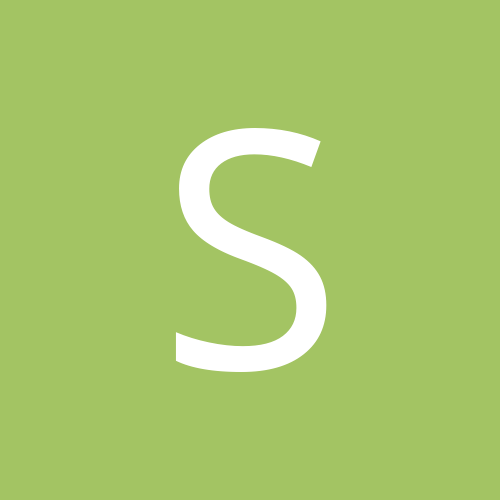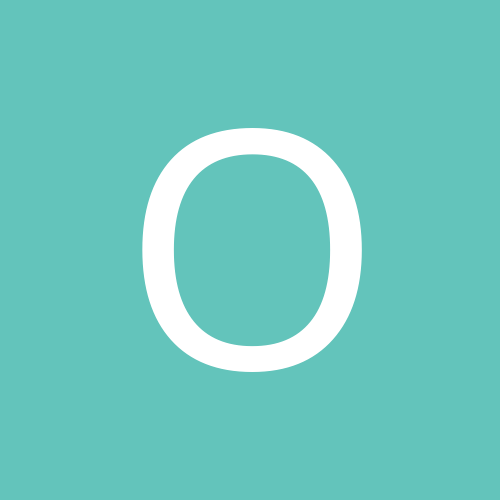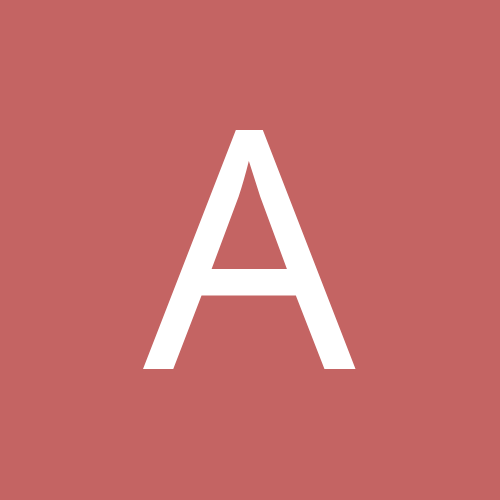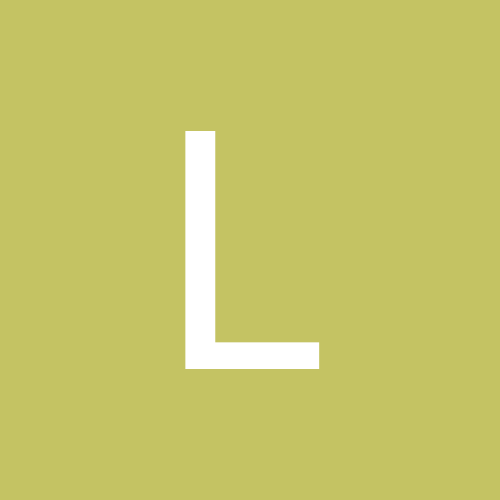-
Trending Products
-
Trending Topics
-

- 47 replies
- 2,404 views
-

- 28 replies
- 731 views
-

- 9,324 replies
- 751,310 views
-

- 404 replies
- 17,909 views
-

- 23 replies
- 839 views
-

- 141 replies
- 8,389 views
-

What you should know about WLS they don't tell you
By BlondePatriotInCDA, in General Weight Loss Surgery Discussions
- 35 replies
- 2,219 views
-

- 41 replies
- 2,251 views
-
-
Recent Status Updates
-
Still purging all of the larger clothing. This morning, a shirt that I ADORED wearing ended up on top. Hard to let it go, but it was also hard to let go of those habits that also no longer serve my highest good. Onward and upward!· 0 replies
- This update has no replies.
-
Looking to connect with others who are also on the journey of better health. Post-Op Gastric Sleeve (4/11/24).· 0 replies
- This update has no replies.
-
Happy Wednesday!· 1 reply
I hope everyone is having a lovely week so far!
It's been a bit of a struggle this last week...I'm hungry ALL the time.
-
Have a great Wednesday too! Sorry you're hungry all the time, I'm pretty much the same..and I'm sick of eating the same food all the time.
-
-
Well, tomorrow I go in for an impromptu hiatal hernia repair after ending up in the ER over the weekend because I couldn't get food down and water was moving at a trickle... I've been having these symptoms on and off for a few weeks but Sunday was the worst by far and came with chest pain and trouble breathing. The ER PA thinks it is just esophagitis and that the surgeon and radiologist are wrong. But the bariatric surgeon swears it is a hernia, possibly a sliding one based on my symptoms. So he fit me into his schedule this week to repair it! I hope he's right and this sorts it out. He's going to do a scope afterwards to be sure there is nothing wrong with the esophagus. Here's hoping it all goes well!!· 4 replies
-
-